Add Pages Number to PDF in Seconds
Number your PDF pages fast, free, and with professional precision.
Number your PDF pages fast, free, and with professional precision.
Managing documents is easier when pages are numbered. Our tool lets you add pages number to PDF files in seconds. No downloads. No complicated steps. Just upload your file and add custom numbering instantly.
Whether you need Bates numbering for legal files, adding headers and footers, or inserting numbers into PDF reports, our platform delivers results quickly. You can even choose your style, position, and format for perfect presentation.
Forget the hassle of editing PDFs manually. With our easy online interface, you can complete in minutes what used to take hours. Add page numbers, headers, footers, and more in just a few clicks. It works on Windows, Mac, Linux, and even mobile browsers.
Our system supports professional formatting, including custom fonts, sizes, and placements. This makes it perfect for business, legal, academic, and personal documents.
Experience the freedom of editing without software limits.
Here’s how to add page numbers to your PDF file:
Our process works for:
No matter the method you choose, the steps are fast and easy.
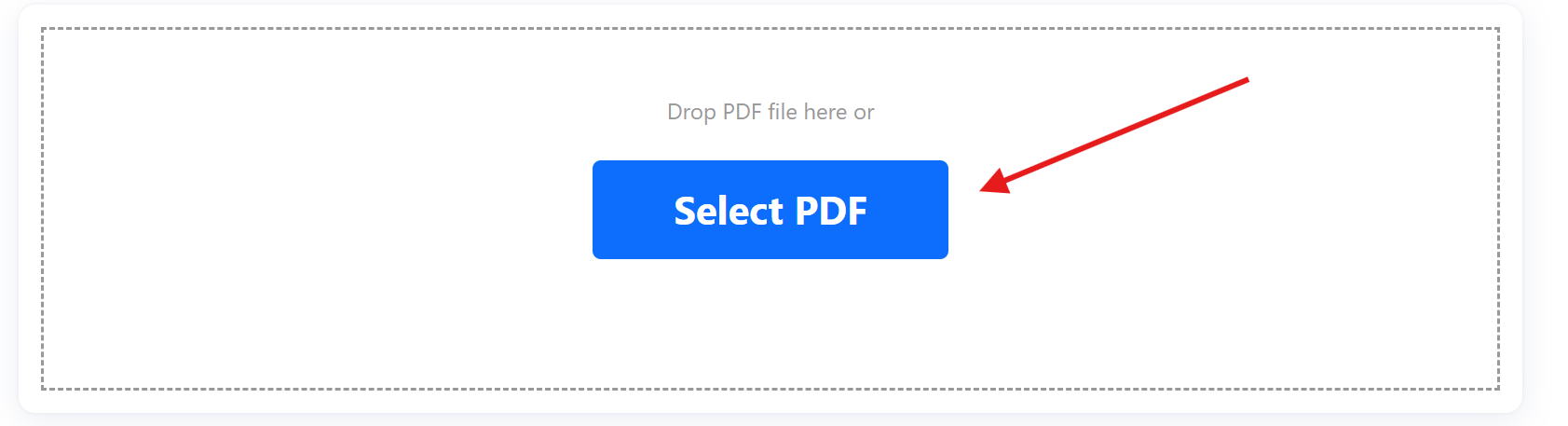
Numbered pages bring structure to your documents. They help readers follow the order, find specific sections, and reference information easily.
For legal professionals, Bates numbering in Adobe or other tools ensures accurate tracking of case files. For students and educators, page numbers help with citations and presentations. For businesses, they create professional reports and contracts that are easy to navigate.
Adding numbers to PDFs also prevents confusion when pages are printed and shuffled. You can combine headers, footers, and page numbers for complete formatting control.
Whether you use Acrobat Pro DC, Foxit, or our free online tool, the benefits are the same. Organized PDFs are more professional, trustworthy, and user-friendly.
Each scenario benefits from clear, consistent numbering.
Our tool is built for speed, accuracy, and ease of use. It works on any device without installation. You get full control over numbering styles, positions, and formats.
We also ensure your files remain private and secure. Uploaded documents are deleted automatically after processing.
Whether you want to add numbers in PDF, edit number of pages in PDF, or use Acrobat Pro to add page numbers, our platform simplifies the process.
Get professional-quality results without the learning curve of complex software.
Yes. Our online tool lets you add page numbers to PDF files at no cost.
Yes. You can add Bates numbers to PDFs for legal and corporate documents.
Yes. You can place them at the top, bottom, left, right, or center.
Yes. You can open and edit numbered PDFs in Acrobat after processing.
Yes. You can combine page numbers with headers and footers easily.
Yes. Files are deleted automatically after processing for your privacy.
Yes. Choose any starting number or skip pages as needed.
Yes. You can add numbers to PDFs directly from your phone or tablet.