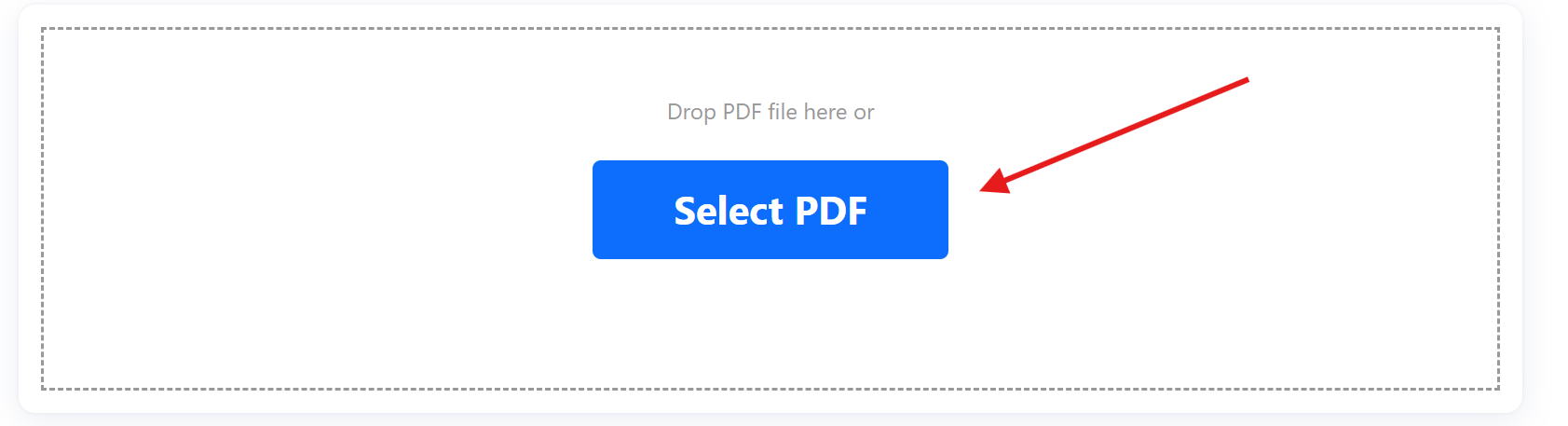How do I merge PDF files online for free?
To merge PDF files online for free, go to TinyWow’s Merge PDF tool, upload your files, arrange them in the correct order, and click "Merge." Once processing is complete, download your merged PDF instantly. No sign-up or payment is required.
Is there a limit to how many PDFs I can merge?
No, there are no limits. You can merge as many PDF files as you want, regardless of size or number of pages. Our free PDF merge tool allows unlimited usage without restrictions.
Will my merged PDF have watermarks?
Never. We don’t add any watermarks or logos to your files. Your final merged PDF is clean, professional, and ready to use.
Is it safe to upload sensitive documents?
Yes. Your privacy is important to us. All files are processed securely and deleted automatically shortly after merging. We do not store or share your documents.
Can I use this tool on my phone or tablet?
Absolutely. Our merge PDF online tool works on all devices, including iPhones, Android phones, and tablets. Just open your browser and start merging.
How do I merge PDF files on a Mac?
No software is needed. Just open your browser on macOS, visit our site, upload your files, and merge them instantly. It works with Safari, Chrome, and Firefox.
Can I rearrange pages before merging?
Yes. After uploading your PDFs, you can drag and drop them into any order before clicking "Merge." This helps you create a custom, organized final file.