Reduce PDF Size Fast and Free With Our Compress PDF Online
Our Compress PDF tool is here to help. Instantly reduce PDF size without sacrificing quality. There is no software, no sign-up, and no cost. Whether you need to compress a PDF to 200KB, shrink a scanned document, or simply make your PDF smaller for sharing, TinyWow gives you fast, secure, and professional results right in your browser. Try it now and watch your file size drop in seconds.
Compress PDF Online Instantly
You don’t need to install any apps or pay for premium software to reduce your file size. With TinyWow, you can compress PDF online instantly. Simply visit our page, upload your file, and receive a smaller version in seconds. It’s fast, simple, and completely free to use.
Our tool runs directly in your browser, so there’s nothing to download or update. Whether you're on Windows, macOS, iOS, or Android, TinyWow works seamlessly on any device. Wherever you are, your PDF compression needs are just a click away.
How to Compress PDF File Size (Step-by-Step)
How do we reduce PDF size using our tool? It’s fast, easy, and beginner-friendly. Follow these steps:
- Go to TinyWow Compress PDF
- Click "Upload" to select your PDF file
- The tool will automatically compress PDF size
- Download your smaller, optimized file instantly
There’s no waiting, no forms, and no login required. Just simple, effective compression.
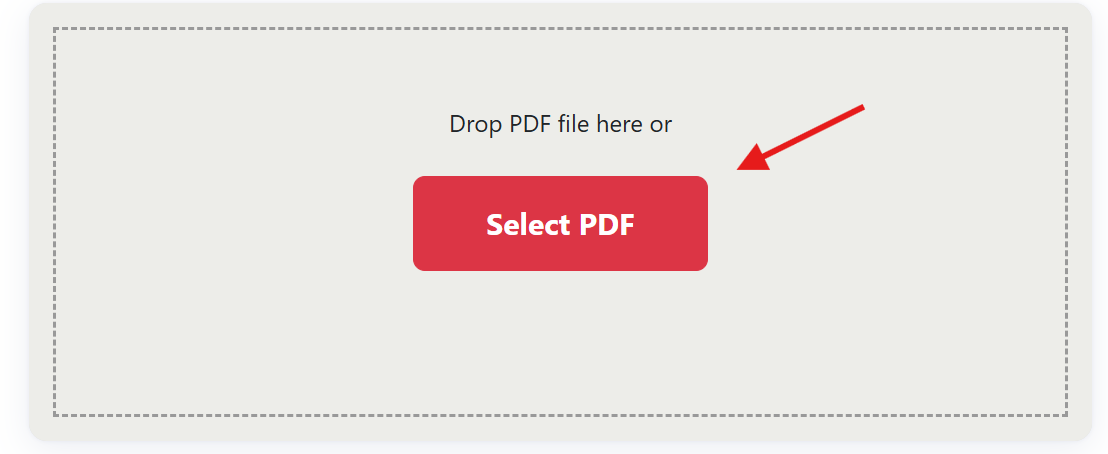
Compress PDF to 200KB, 100KB, or 1MB
Trying to meet a specific file size? Whether you need to compress PDF to 200KB, compress PDF to 100KB, or compress PDF to 1MB, our tool adapts automatically to reduce your file while maintaining quality.
This makes it ideal for online forms, job applications, university portals, or any platform with strict file size limits. If you’ve been wondering how to compress PDF to 1MB free, you now have your answer right here, online, and without hassle.
Powerful Features of Our Compress PDF Tool
- Free and Unlimited Use
Our Compress PDF tool is completely free to use. There are no hidden charges, no trial periods, and no sign-ups required. You can reduce PDF size as often as you need without any restrictions. Whether you’re compressing one document or dozens every day, the tool is always available at no cost. - Instant PDF Compression
As soon as you upload your file, our system starts compressing it. Most files are ready within seconds. This is ideal for users who are in a rush or need to shrink large PDFs quickly. Just upload, wait a few moments, and download a smaller version of your file without delay. - High-Quality Output
We use smart compression technology to ensure your documents remain sharp and clear. The tool preserves fonts, layouts, and image quality while significantly reducing file size. Even after compression, your PDF will maintain a clean and professional appearance. - Compress PDF to Specific Sizes
Need to meet strict upload requirements? Whether you want to compress PDF to 200KB, 100KB, or 1MB, our tool adjusts automatically. It finds the best balance between size and quality so your file meets requirements without becoming blurry or unreadable. - Works on All Devices and Browsers
You can use our tool from anywhere, on any device. It runs smoothly on Windows, macOS, Android, and iOS. It also supports all modern browsers like Chrome, Safari, Firefox, and Edge. No installations or software updates are needed. - Secure and Private
Your file privacy is important to us. Every upload is encrypted during processing. Files are automatically deleted shortly after compression. We never store your documents or access their content, so you can compress confidential files with peace of mind. - No Watermarks or Ads
Your compressed file will never include unwanted branding or watermarks. We believe in clean, usable output with no distractions. The interface is also ad-free, allowing you to stay focused while working on your documents. - Beginner-Friendly Interface
Our tool is designed to be simple and easy for everyone. Whether you're a student, professional, or first-time user, you can reduce PDF file size in just a few clicks. There's no learning curve or technical setup. Just drag, drop, and compress.
Mac and Windows Users: Welcome to Our Compress PDF Tool
Our Compress PDF tool is fully compatible with all major operating systems. Whether you're using macOS, Windows 10, Windows 11, or even Linux, the process is the same. It is fast, simple, and entirely online. You don’t need to install any software like Adobe or third-party apps. Just open your browser, upload your PDF, and get a smaller file instantly.
It also works perfectly on smartphones and tablets. You can compress PDF on MacBook, reduce file size on a Windows desktop, or shrink a document directly from your iPhone or Android device. No matter where you are or what device you’re using, TinyWow lets you reduce PDF size quickly and efficiently with just a few taps or clicks.