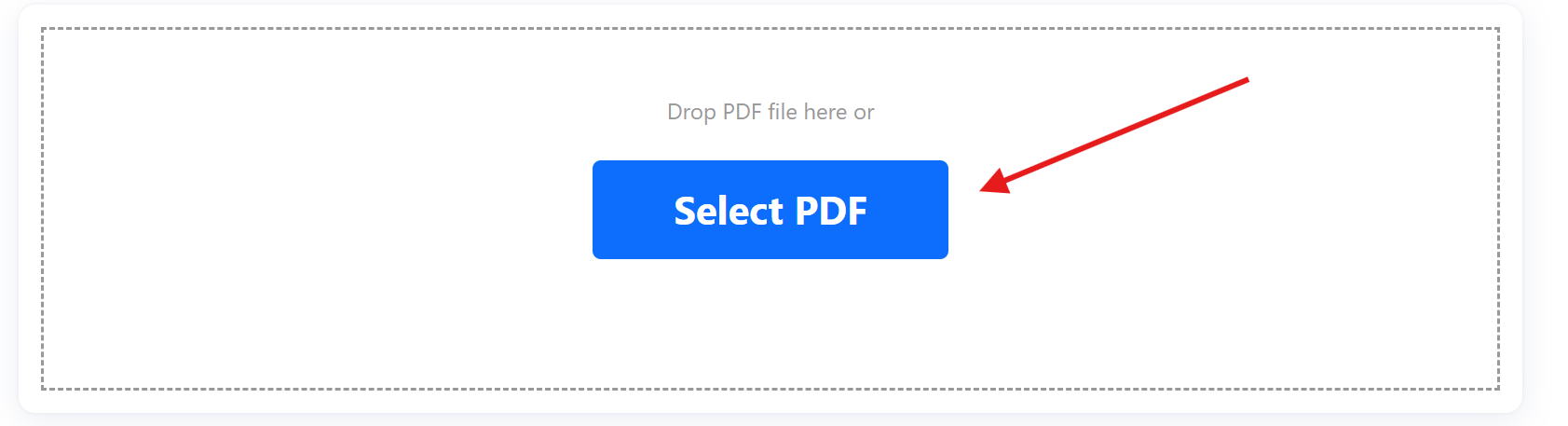100% Free and Fast Crop PDF Files Online
You can crop PDF online with TinyWow in a matter of clicks. Whether you're trimming scanned documents, resizing slides, or focusing on one section of a page, our tool makes it quick and easy. There’s no software to install and no account required. Just upload your file, set your crop area, and download the final version instantly. The result is a clean, professional-looking document without distractions.