Extract Images From PDF Online in Seconds
Get every image from your PDF fast, free, and in perfect quality.
Get every image from your PDF fast, free, and in perfect quality.
Extracting images from a PDF should not be complicated. Our online tool makes it quick and effortless. Whether you need to extract pictures from PDF for work, school, or personal projects, we have you covered.
Our platform supports multiple formats. You can export images from PDF to JPG, PNG, or any format you prefer. The process is entirely online. There is no need to download bulky software or deal with confusing setups.
Security is our top priority. Your PDF files are processed instantly and securely. No one can access your content except you. After extraction, your files are automatically deleted from our servers.
It works for single files or large PDF documents with hundreds of images. Whether you want to extract all images from PDF or just specific photos, our tool delivers high quality every time.
Stop wasting time with complicated software. Get images from PDF with just one click and enjoy smooth, fast, and reliable results.
Here’s how you can extract images from your PDF in just a few minutes:
You can extract images from PDF online without worrying about compatibility. Our tool works in any browser and on any device — PC, Mac, tablet, or phone.
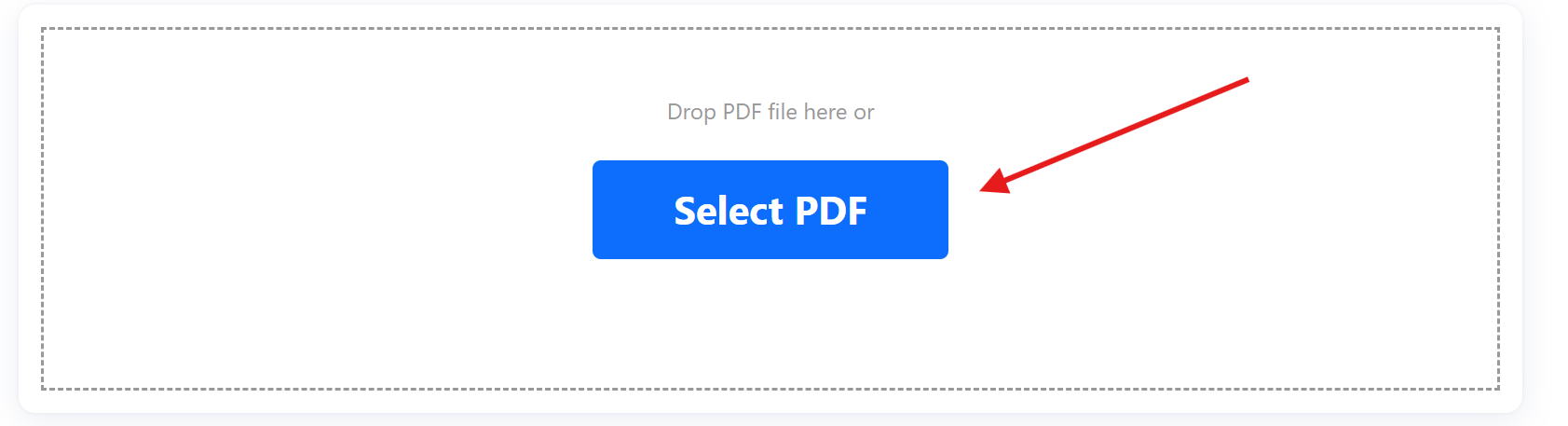
When you need to extract photos from PDF, quality matters. Many tools reduce resolution or crop parts of the image. We keep your pictures exactly as they appear in your document.
Our service is also completely free for standard use. No hidden costs, no sign-ups, and no annoying ads. Just pure efficiency.
We also support batch processing. This means you can upload multiple PDFs and extract all images at once. Perfect for large projects or business needs.
We use advanced algorithms to ensure fast processing without compromising quality. Whether you want to extract image from PDF high quality or just need a quick export, our system adapts to your needs.
If you value speed, security, and ease of use, this is your ultimate solution.
Our service is built for convenience. You don’t need technical skills to use it. Just upload, click, and download. It’s that simple.
Whether you are looking for a free tool or need high-quality image exports, our solution fits every requirement. With unlimited usage and no annoying restrictions, you can extract images from PDF file after file without delays.
Start now and see why thousands of people trust our platform daily.
Yes, our tool is free for standard use with no hidden fees.
No, we preserve original image resolution for maximum clarity.
Yes, you can choose individual images to download.
Absolutely. Files are deleted automatically after processing.
Yes, our tool works on any mobile device.
No, everything runs online in your browser.
Yes, you can extract PNG from PDF easily.
You can process multiple PDFs with our batch extraction feature.