Free Http Header Check
Secure your website with the best http header check tool.
Boost Your Website Security with Our Http Header Check Tool
Every website needs strong security to protect itself and its visitors. Our http header check tool helps you verify all your site headers in seconds. You can check security headers, http response codes, and server headers easily. Using this tool means fewer vulnerabilities and better protection against attacks. Many websites miss crucial headers, leaving them open to threats. Our header checker online is fast, reliable, and user-friendly. It is the perfect way to check headers website-wide without technical hassle. Don't wait for problems—check your security headers now and keep your site safe.
How to Use the Http Header Check Tool
Using the http header check tool is simple and quick. Follow these steps to ensure your website is secure:
- Enter your website URL into the header checker online.
- Click the 'Check Headers' button.
- Review the http response code and security headers shown.
- Look for important headers like HSTS, Content-Security-Policy, and X-Frame-Options.
- If any security headers are missing or misconfigured, update your server settings.
- Use the tool again after changes to verify correct header implementation.
Our tool lets you check server headers and response codes without needing deep technical skills. With clear results, you can easily see how your site handles headers and fix potential issues fast. This improves website performance and protects against common security risks.
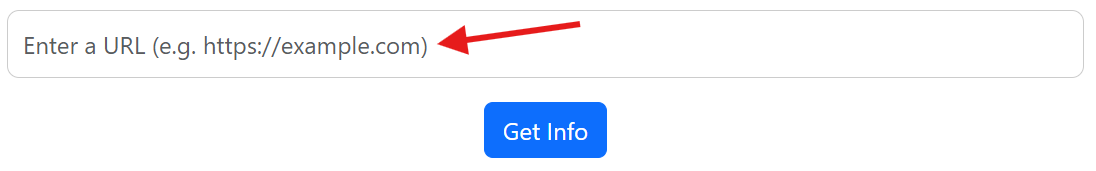
Understanding Security Headers and Their Importance
Security headers are small pieces of information sent by your web server to browsers. They instruct browsers on how to handle your site safely. For example, headers like HSTS tell browsers to use secure HTTPS connections. Without these headers, your site is vulnerable to attacks like cross-site scripting or clickjacking. Checking security headers regularly helps maintain strong defenses. The http header check tool scans all site headers and alerts you if something is missing or outdated. Checking http response code also confirms if your server responds properly to requests. Using these checks ensures your website follows modern security standards and protects user data.
Powerful Features of Our Http Header Check Tool
- Fast and Accurate Header Checking
Our header checker online quickly scans your website headers with precise results. It analyzes http response codes, security headers, and server headers in real-time. - Comprehensive Security Headers Report
Get detailed information on crucial headers such as HSTS, X-Content-Type-Options, Content-Security-Policy, and more. This helps you identify missing headers and improve security. - Easy to Use for All Skill Levels
No matter your technical knowledge, you can use the tool with ease. The user-friendly interface and clear explanations guide you step-by-step through the checking process. - Support for Multiple Protocols and Servers
Check headers on any website, whether it uses HTTP or HTTPS. Our tool works with various server types to provide accurate header information. - Real-Time Alerts for Vulnerabilities
Receive instant notifications if any critical security headers are absent or misconfigured. This helps you take quick action to safeguard your site.
Use Cases for Http Header Check Tool
Our http header check tool is perfect for various users and scenarios:
- Website Owners: Quickly verify your site headers to ensure security compliance and protect visitors.
- Developers: Debug and troubleshoot server header issues during website development and deployment.
- Security Professionals: Conduct security audits and compliance checks for client websites or internal servers.
- SEO Experts: Verify that proper headers and response codes are set to improve site indexing and performance.
- Hosting Providers: Monitor multiple client websites for proper header configurations to reduce security risks.
- Marketing Teams: Ensure website trustworthiness and user safety, boosting customer confidence.
- IT Administrators: Manage and maintain secure server configurations using detailed header reports.
- Content Managers: Check that content-related headers protect digital assets from unauthorized use.
Why Choose Our Http Header Check Tool Today
Secure your website effortlessly with our reliable http header check tool. It helps you identify and fix header issues that can expose your site to risks. With fast results, a clear interface, and detailed reports, you get everything you need to maintain strong website security. Don't leave your site headers unchecked. Join thousands of users who trust our header checker online to keep their websites safe. Start now and experience peace of mind with the best security headers check available. Take control of your website security with just a few clicks.
Frequently Asked Questions (FAQs)
1. What is an http header check?
An http header check analyzes the headers your web server sends to browsers. These headers control security and site behavior.
2. Why should I check security headers?
Security headers protect your site from attacks like clickjacking and data theft. Checking ensures these protections are active.
3. How do I check my website headers?
Use our http header check tool online. Enter your URL, click check, and review the results for important headers.
4. What does check HSTS mean?
HSTS is a header that forces browsers to use HTTPS. Checking it confirms your site enforces secure connections.
5. Can I check headers on any website?
Yes, the tool works with any website regardless of platform or server.
6. What is an http response code check?
It verifies the server's response status to a browser request, indicating if pages load correctly.
7. Are these checks free?
Yes, you can use our http header check tool free with no registration required.
8. How often should I check my headers?
Check headers regularly, especially after updates or server changes, to keep your site secure.