Invert Image Colors Instantly Online
Use our invert image online tool to transform any photo or graphic with just one click. Whether you’re working on a design project, editing art, or creating unique visual effects, our tool makes it easy to invert an image in seconds. Simply upload your image, and our tool will invert the image color instantly. Black becomes white, white becomes black, and all other colors are reversed for a visually striking result. This is perfect for graphic designers, photographers, students, and anyone who wants to invert color image files for creative or practical purposes.
How to Invert Image Online for Free
Using our tool to invert image online is incredibly easy. Here’s how it works:
- Upload your image: Drag and drop it, or select it from your device.
- Click “Invert”: Our system processes your image instantly.
- Download your new image: Save your inverted image with just one click.
That’s it. No pop-ups, no sign-ups, and no complicated steps. Everything happens in real-time, right in your browser. You can invert image colors as many times as you want.
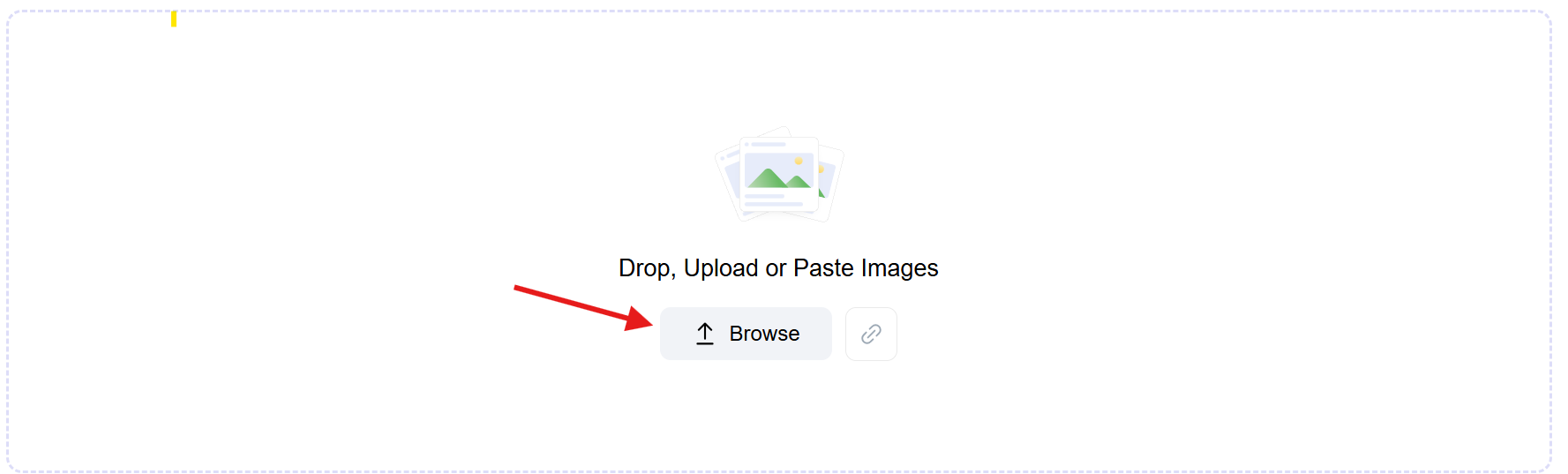
What Does It Mean to Invert an Image?
When you invert an image, you're flipping its colors to the opposite on the RGB spectrum. White turns to black, black becomes white, and each color shifts to its complementary hue. For example, red becomes cyan, green becomes magenta, and blue becomes yellow.
This technique is commonly used in digital art, photo editing, and design to create unique effects or enhance visibility. Inverting image colors also reveals details hidden in shadows or bright areas, which makes it useful in photography and visual analysis.
With our invert image color tool, you can perform this transformation instantly, right in your browser. There’s no need to learn Photoshop or install editing software.
Benefits of Using Our Invert Image Color Tool
100% Free For Everyone
Our invert image tool is entirely free to use, with no hidden fees, subscriptions, or premium features. You won’t be asked to create an account or provide payment information. Whether you’re inverting a single image or editing multiple files, there are no limits. We believe powerful image editing tools should be accessible to everyone, without strings attached.
No Software Installation Required
You don’t need to download or install any software to use our tool. Everything works directly in your web browser. Unlike Photoshop, GIMP, or mobile apps that require time, storage space, and updates, our online image invert tool loads instantly. Just open the page, upload your image, and get your inverted result within seconds, from any device.
Fast, Lightweight, and Easy to Use
The entire process takes just a few seconds. Our tool is designed to be lightweight, meaning it won’t slow down your system or consume extra resources. Whether you’re using a low-powered laptop, a mobile phone, or a high-end desktop, the speed and simplicity remain consistent.
Private and Secure Processing
Your privacy is important. All image processing happens securely on our servers, and your uploaded files are automatically deleted shortly after conversion. We do not store, track, or use your data in any way. You can confidently use the tool without worrying about your images being saved, shared, or exposed.
Works on All Devices and Platforms
Our invert image tool is fully responsive and works on every major operating system. Whether you’re on Windows, macOS, Android, iOS, or Linux, you’ll get the same smooth experience. It’s also compatible with all modern browsers, including Chrome, Safari, Firefox, and Edge. No matter where you are or what device you're using, you can invert images online with ease.
No Photoshop? No Problem.
Most image editing software requires technical knowledge or a paid license. With our invert image online tool, you get the same results in seconds. There is no learning curve, no bulky installations, and no expense.
All it takes is a few clicks to get professional-looking results. Whether you’re a student with a school laptop or an artist on the go, our online invert color image tool is your go-to solution. When you process an image using our tool, the output is clean and sharp. We don’t reduce the resolution or compress your image heavily. You’ll get your inverted image back in the same size and quality as your upload. That means you can use the file for printing, uploading, or sharing without any loss in fidelity.
Works with Dark Mode and Light Mode Projects
Need to generate a negative version of your UI assets quickly? Want to preview how something will look in dark mode? Our image invert tool is great for developers and designers who want fast previews without firing up design software.