Best Link Analyzer Tool to Check SEO
Boost your website’s SEO by analyzing and fixing your links today
Summary
Internal Links
| Sr# | Urls | No/Do Follow |
|---|
External Links
| Sr# | Urls | No/Do Follow |
|---|
Discover the Power of Our Link Analyzer Tool
Are you worried about broken links or poor website link structure? Our Link Analyzer tool is here to help. It quickly scans your site to find all internal and external links. You get a clear picture of inbound links, outbound links, and any broken URLs that hurt your SEO. This free link analyzer makes link audits easy and efficient. Improve your website's health with a reliable SEO tool designed to check website links and boost rankings. With accurate link analysis, you save time and increase traffic by keeping your website link structure clean and user-friendly.
How to Use Our Link Analyzer Tool to Check Website Links
Using our Link Analyzer is simple and fast. Follow these easy steps to get the best results:
- Enter Your Website URL: Just type or paste your site address into the link checker box.
- Start the Scan: Click the “Analyze” button to begin the link analysis process.
- View the Results: Get a detailed report showing all internal and external links on your site.
- Identify Broken Links: Easily spot any broken links or redirects that need fixing.
- Audit Your Link Structure: See how inbound and outbound links affect your SEO performance.
- Take Action: Fix broken links, improve your internal linking, or remove harmful outbound links.
- Recheck Regularly: Use the tool often to keep your website in top shape.
This process is perfect for beginners and SEO experts alike. Our tool works for any website, helping you stay ahead in the search rankings by maintaining healthy links.
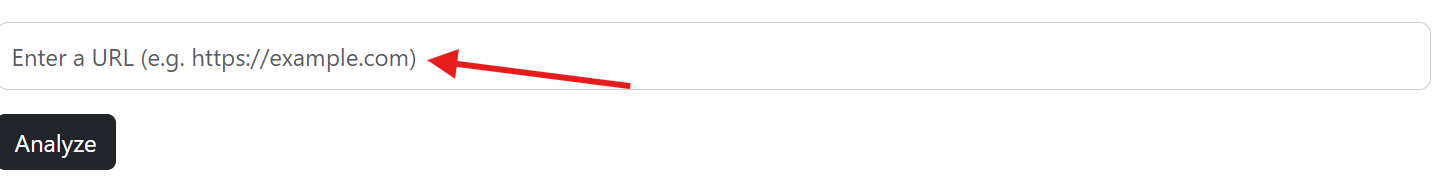
Why Link Analysis Is Crucial for SEO Success
Link analysis is a vital step in website optimization. By analyzing your website links, you can find areas that drag your SEO down. Here’s why this matters:
- Internal Links help search engines understand your site structure and spread link juice to important pages.
- External Links show your site’s credibility and influence by linking to trusted sources.
- Inbound Links (backlinks) boost your authority and drive traffic from other websites.
- Outbound Links connect your site to relevant content, but too many low-quality ones can harm your rankings.
- Broken Links create bad user experiences and reduce search engine trust.
Using a link analyzer lets you perform a full link audit, ensuring all your links support your SEO goals. This SEO tool helps maintain a balanced and optimized link profile.
Powerful Features of Our Link Analyzer Tool
- Comprehensive Link Scan
Our tool scans every page of your website to find all links. You get a complete map of your internal links, external links, inbound links, and outbound links. - Broken Link Detection
Quickly locate broken or dead links that hurt user experience and SEO. The tool flags every broken URL so you can fix or remove them easily. - SEO Link Checker
Check website links with a focus on SEO factors like link quality, nofollow tags, and anchor text. This helps improve your link strategy and site ranking. - Link Audit Reports
Generate detailed reports for your entire site or specific pages. These reports show link status, types, and SEO impact, helping you make data-driven decisions. - Free and Easy to Use
No complicated setup or fees. Our free link analyzer is user-friendly and ready to scan your site instantly. - Multi-Device Support
Check website links from any device or browser. Whether you are on a desktop, tablet, or phone, the tool works smoothly.
Use Cases for the Link Analyzer Tool
Our link analyzer is perfect for various users and scenarios:
- Website Owners can monitor their site’s health and fix broken links quickly.
- SEO Specialists use the tool to optimize link structures and improve rankings.
- Content Managers check internal and outbound links to ensure content quality.
- Digital Marketers track inbound links to measure backlink impact.
- Developers verify website links after updates or redesigns.
- E-commerce Sites keep product links and partner links intact for better sales.
- Bloggers check outbound links to avoid spam or dead references.
- Agencies provide link audit reports for clients to showcase SEO improvements.
This tool suits anyone who wants a better link strategy and stronger SEO results.
Why Choose Our Link Analyzer Tool Today
Take your website to the next level with our free and powerful link analysis tool. It saves you time by automating link audits and helps improve your SEO by fixing broken and harmful links. No matter your experience, this tool gives you clear, actionable insights into your link profile. Start analyzing your website links now and enjoy better search rankings, higher traffic, and a great user experience. Don’t let broken or poor links hold you back. Try our link analyzer tool for free and see the difference today!
Frequently Asked Questions
1. What is a link analyzer tool?
It is a software that scans your website to find all links, both internal and external, and reports their status, including broken links.
2. Why should I check my website links?
Checking links helps fix broken URLs, improve SEO, and ensure users have a smooth experience on your site.
3. How often should I perform a link audit?
Regular audits are best. Monthly checks are ideal to keep your website healthy and up to date.
4. Can I use the tool for free?
Yes, our link analyzer tool is free and easy to use without any subscription or fees.
5. What are internal and external links?
Internal links connect pages within your website. External links point to other websites.
6. How do broken links affect SEO?
Broken links lower your site’s credibility, cause bad user experience, and can reduce search engine rankings.
7. Can the tool check inbound links?
Yes, it identifies inbound links (backlinks) to help you monitor your website’s authority.
8. Is the tool suitable for beginners?
Absolutely, the tool is designed to be user-friendly and provides easy-to-understand reports.