Link Checker: The Ultimate Tool for Website Success
Keep your site healthy and your visitors happy with our fast and accurate link checker.
Why Our Link Checker is the Smart Choice for Your Website
Your website is your online storefront. Every link must work perfectly. A single broken link can frustrate visitors. It can also hurt your SEO rankings. That is where our powerful link checker steps in.
Our tool scans your website quickly. It finds broken links before your visitors do. You can check internal and external links with ease. No technical skills are needed.
A healthy website keeps users engaged. Search engines also reward well-maintained sites. That means better rankings and more organic traffic.
Our link checker works for websites of any size. It is ideal for bloggers, e-commerce sites, and corporate pages. Whether you manage one page or thousands, our tool will help.
Fast scanning, accurate results, and simple reporting make it easy to fix issues. You can say goodbye to dead ends and hello to a flawless Browse experience for your visitors.
How to Use Our Link Checker to Keep Your Site Error-Free
Using our link checker is simple. You do not need to be a tech expert. Follow these steps to keep your site in top shape.
- First, enter your website URL into the tool. This could be your homepage or any page you want to scan. Click the start button.
- The link checker will quickly scan your pages. It checks each link to see if it works. Both internal and external links are tested.
- Once the scan is complete, you will get a detailed report. It will list broken links, redirects, and 404 errors. Each result shows where the problem is located.
- You can then update, remove, or replace broken links. This improves the user experience. It also boosts SEO because search engines prefer websites with working links.
- Repeat scans regularly to keep your website error-free. With this process, your site will stay healthy, search-friendly, and user-focused.
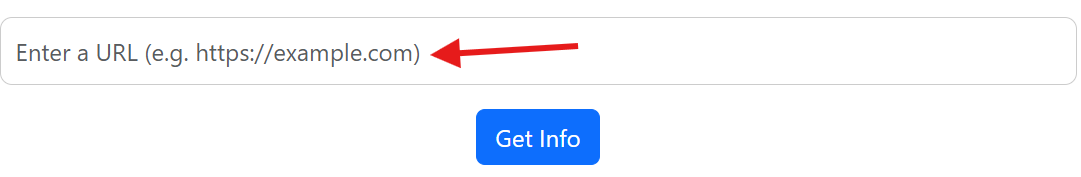
Why Finding Broken Links Matters for SEO and User Experience
Broken links are bad for business. They make visitors leave your site. They also signal to search engines that your site is not well-maintained.
Our link checker helps you find broken links fast. This means you can fix them before they affect your SEO. Google values a clean, functional site. Sites with fewer errors tend to rank higher.
Visitors trust websites that work properly. If someone clicks a link and gets a 404 error, they may not return. You can avoid this by scanning your site regularly.
Using our tool to find broken links is not just about fixing mistakes. It is about showing professionalism. It tells both users and search engines that you care about quality.
Whether you run a small blog or a large online store, link maintenance is critical. A quick scan can save you lost traffic and lost sales. Keep your site sharp, and your audience will notice.
Powerful Features of Our Link Checker Tool
- Fast Website Scanning
Our link checker scans your website in seconds. It works even for large sites with thousands of pages. You get results quickly, so you can take action immediately. - Find Broken Links Instantly
No need to search manually. The tool finds broken links, redirects, and 404 errors automatically. Every faulty link is highlighted for easy fixing. - Internal and External Link Checking
We check both internal links within your site and external links to other websites. This ensures your entire web presence stays healthy. - SEO-Focused Analysis
Our reports are designed to help you improve rankings. Fixing broken links boosts your SEO and keeps your site in good standing with search engines. - Easy-to-Read Reports
Each scan produces a clear, organized report. You can see the exact page and location of every broken link. This makes fixing them fast and stress-free. - Free and Accessible
You can start using our link checker today without cost. It is free, easy to use, and works in your browser.
Use Cases for Our Link Checker
- A blogger can use the tool to keep articles updated. Old blog posts often have links to outdated resources. A quick scan finds them so you can replace them.
- An e-commerce store can ensure all product links work. If a customer clicks a dead link, you could lose a sale. Our tool prevents this.
- Marketing agencies can maintain client websites. A healthy site means better campaign performance and happier clients.
- Educational institutions can scan their resource pages. Students and staff need working links to access learning materials.
- Corporate websites can protect their professional image. Broken links in press releases or service pages send the wrong message.
- Nonprofits can ensure their donors reach the correct donation pages. Every click matters when funding a cause.
If you have a website, our link checker has a use case for you.
Keep Your Site Error-Free and SEO-Ready Today
Every day your site goes unchecked, you risk losing visitors. Our link checker protects your website from hidden errors. It works fast and delivers precise results.
You can scan your entire site without downloading software. Our online tool is always ready when you are.
Fixing broken links improves your SEO and user trust. You will keep visitors on your site longer and boost conversions.
Do not wait for customers to find your errors. Be proactive. Scan your website now and enjoy peace of mind.
The sooner you start, the sooner you improve your site’s performance. Click the button, run a scan, and watch your site shine.
Frequently Asked Questions
1. What is a link checker?
A link checker is a tool that scans your website to find broken or dead links.
2. How often should I check my website for broken links?
At least once a month is best. Larger sites may need weekly scans.
3. Can this tool check both internal and external links?
Yes. It scans links within your site and those pointing to other websites.
4. Does fixing broken links help SEO?
Yes. Search engines reward sites with working links.
5. Is your link checker free to use?
Yes. You can scan your site at no cost.
6. Will the tool work on large websites?
Yes. It handles sites with thousands of pages.
7. Do I need to install software?
No. The tool runs in your browser.
8. Can it find 404 errors?
Yes. It detects 404 errors, redirects, and other link issues.