Convert Text to PDF Instantly with Our Free Online Tool
Our Text to PDF converter lets you turn any text into a clean, printable PDF document in just seconds. No installations, no sign-ups, and no limits. Whether you’re a student compiling notes, a professional preparing a report, or just need to save some text in a shareable format, our tool makes the process fast and seamless. You can convert text to PDF online free from any device, including PC, Mac, mobile, or tablet. Just copy-paste or upload your content, click convert, and download your brand-new PDF file.
Why Convert Text to PDF?
Text files (.txt) are lightweight and straightforward, but they aren’t ideal for sharing, printing, or presenting. PDF format ensures that your content stays the same across all devices. That’s why people often look to convert text to PDF for a more polished and reliable format.
By turning your text into PDF, you:
- Preserve formatting
- Prevent accidental edits
- Ensure compatibility across all devices and platforms
- Create documents that are ready for sharing or archiving
From students to developers, everyone needs a reliable way to convert text into PDF files that are clean, accessible, and easy to use.
Convert Text to PDF Online Free – No Limitations
With our tool, you can convert text to PDF online free with no restrictions. Unlike other converters, we don’t require logins, subscriptions, or watermarks. Just upload your text and let the tool do the work. The best part? It’s not limited to just one file. Convert multiple documents every day without hitting a paywall.
How to Convert Text to PDF – A Simple Process
If you’re wondering how to convert text to PDF, the answer is: it’s easy. Our platform is built to make file conversion smooth and effortless.
- Step 1: Upload Your Text File
Select your .txt file or paste your content directly into the editor. We support all standard text encodings. - Step 2: Preview and Adjust
Want to format or edit your text before converting? You can add text to PDF or make real-time changes using our built-in tools. - Step 3: Download Your PDF
Click convert. In seconds, your new PDF will be ready for download. It’s that simple.
No installations. No learning curve. Just quick and clean conversions every time.
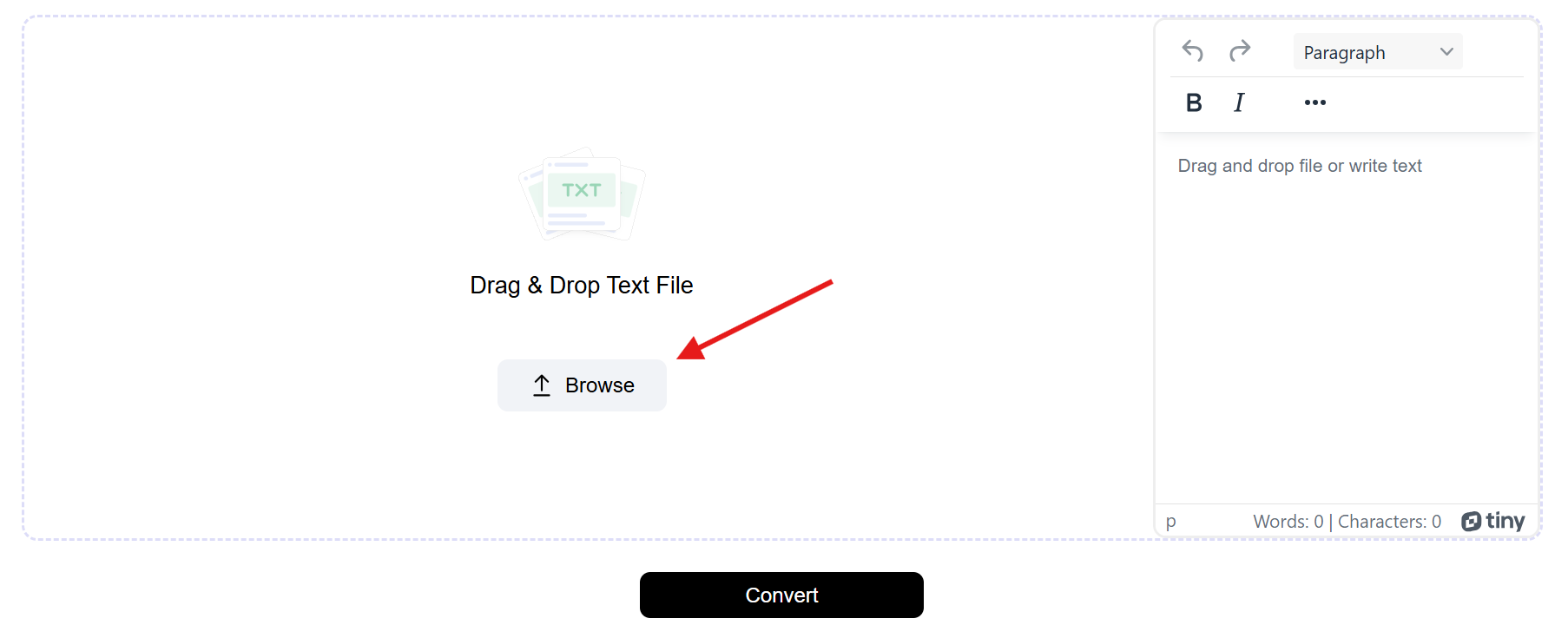
Edit or Add Text to a PDF Before Exporting
One standout feature of our text to PDF converter is the ability to edit your content before finalizing it. You can easily:
- Add text to PDF
- Correct mistakes
- Reposition content
- Adjust spacing and paragraphs
This means you don’t need a separate editor. Whether you're preparing a resume, contract, or note, everything happens in one place.
Fully Online and Device-Friendly
You can convert text to PDF online from anywhere. Use your phone, tablet, or desktop—our site is optimized for all screen sizes and operating systems. No need to download an app or extension. Unlike bulky software like Adobe Acrobat, our converter works directly in your browser and supports fast file uploads, edits, and downloads.
Secure and Private File Handling
Privacy is a top priority. When you upload a text file to convert to PDF, your data is protected with SSL encryption. Once your conversion is complete, we automatically delete your files after a short time. Nothing is stored, tracked, or shared. Whether you’re uploading a personal note or a business file, you can convert text to PDF, knowing your content is safe.
Who Can Use Our Text to PDF Converter?
Our tool is built for everyone:
- Students and Teachers: Convert class notes, essays, or lecture summaries into PDF for printing or emailing.
- Writers and Content Creators: Turn drafts or blog content into PDF files ready for publishing or distribution.
- Freelancers and Professionals: Create invoices, contracts, and documentation in an easy-to-share format.
- Software Developers: Export code snippets or documentation into PDF files to share with clients or team members.
- Anyone Needing Fast Conversions: If you simply need a quick way to convert a note, message, or quote into a polished format, our tool is ideal.
Add and Copy Text in PDF – All in One Place
Need to make final adjustments? Use our tool to add text to PDF before exporting. After conversion, your PDF will also be easy to copy from. Unlike scanned or locked PDFs, these files are searchable, editable, and accessible. This is especially useful for people searching for how to copy text from a PDF. Our converter makes it effortless by ensuring the output PDF behaves like a standard text document.
Text to PDF for Accessibility and Screen Readers
Many people convert text to PDF to make content more accessible. PDF files are easier to format for screen readers or voice tools. That’s why our converter supports structured output that works well with:
- Text-to-speech PDF tools
- PDF reader text-to-speech extensions
- Accessibility enhancements for visually impaired users
This makes our converter an excellent choice for educators, accessibility professionals, or anyone preparing content for a diverse audience.
Convert Text to PDF Anywhere, Anytime
Whether you're converting a quick note, preparing a detailed document, or simply organizing your thoughts into a readable format, our tool helps you do it better and faster. If you've searched "how to add text to a PDF" or "how to convert text to PDF online free," your answer is right here. This free tool saves time, reduces stress, and guarantees clean results. No downloads. No waiting. Just fast, secure, and accurate text to PDF conversion.