Convert Text to Word Online in Seconds
Whether you're dealing with a note, a draft, or raw text, our free text to Word converter does the job quickly and accurately. No software needed, no sign-up required. Just a reliable way to convert TXT to DOC instantly. At TinyWow, we’ve made it simple to convert text file into Word format online. Upload your text file and get a fully formatted Word file (.docx) you can edit, share, or print. It’s fast, free, and designed for all devices.
Key Use Cases for Converting Text to Word
- Students: Convert notes, essays, or research drafts into formatted documents.
- Writers: Transform raw content into polished manuscripts.
- Professionals: Reformat meeting notes, summaries, or logs into shareable reports.
- Content creators: Import raw ideas into a styled Word doc for final production.
- Job seekers: Turn plain text resumes into clean, printable Word documents.
You can also use the tool to convert a downloaded .txt file into Word for easier reading, editing, or printing.
Why Use a Text to Word Converter?
Plain text files (.txt) are lightweight and straightforward. However, they lack formatting. You can’t add bold titles, bullet points, fonts, or even proper alignment. That’s where Word documents (.doc or .docx) come in. By converting TXT to Word, you unlock advanced editing, styling, and sharing features. A Word file gives you structure, professionalism, and flexibility. Whether you’re preparing a report, writing a proposal, or submitting an assignment, converting text to Word is the best move.
How to Convert Text to Word Online
No tech skills required. Here’s how it works:
- Upload your text file (.txt or .text).
- Our tool processes the file and converts it into a .docx format.
- Download the formatted Word document instantly.
The entire process takes just a few seconds. You can convert text to Word online free as many times as you want. There are no limits or hidden charges.
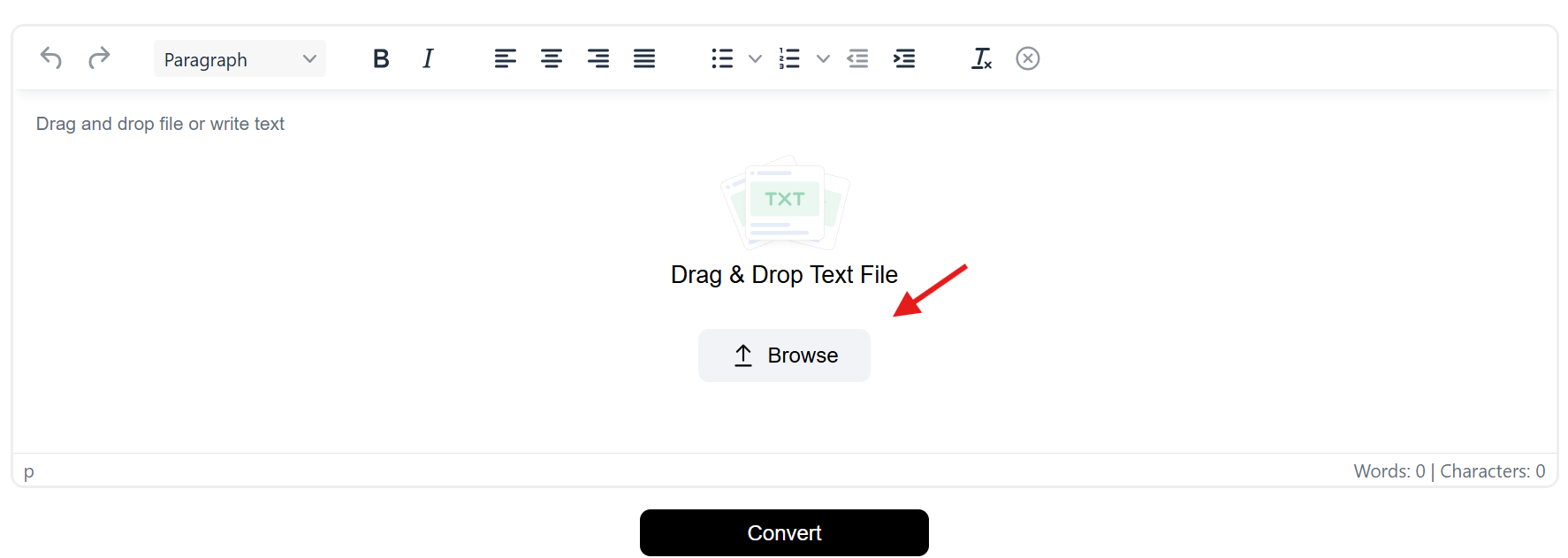
Clean Formatting and Accurate Conversion
We don’t just copy and paste your text into a Word file. Our tool creates a structured document that maintains line breaks, spacing, and basic formatting like headings and lists (if included in your original text).
So, whether your file has code snippets, notes, or organized data, the formatting will be preserved. The output is neat, editable, and professional.
Want to convert text to doc or docx? Our tool handles both extensions with ease. You get a modern Word file that’s compatible with Microsoft Word, Google Docs, LibreOffice, and other document editors.
Multiple Formats Supported
This converter handles all standard plain text file types:
- .txt
- .text
- .rtf (if saved as plain text)
- UTF-8 encoded files
You can also paste raw text directly into the tool if you don’t have a file ready. We’ll convert that into a downloadable .docx format.
Completely Free and Easy to Use
TinyWow's text to Word converter is 100% free to use. No watermarks, no account creation, and no file size restrictions. Unlike other converters that ask for payment or limit features, we keep everything open for all users. You can convert text to Word as many times as needed. Whether it’s a single-page draft or a lengthy document, our tool works just the same.
Who Should Use Our Text to Word Converter?
This tool is perfect for:
- Writers looking to clean up raw drafts or notes.
- Students converting class notes into reports.
- Professionals organizing summaries or meeting logs.
- Developers turning text output into readable documentation.
- Bloggers preparing drafts for CMS import.
- Resume writers converting plain resumes into styled Word docs.
It’s also ideal if you’re migrating content from old systems, exporting data from apps, or reformatting old .txt files.
Cloud-Based and Secure
All conversions are done in the cloud. That means your device doesn’t need any processing power, and the process is faster. We care about your privacy. All uploaded files are encrypted during transfer and automatically deleted from our servers after a short time. Your data is never stored, shared, or reused. So whether you’re uploading personal, professional, or confidential information, you can trust our secure converter.
Advantages Over Other Converters
While many online converters promise easy file conversions, they often miss the mark on quality, speed, or usability. At TinyWow, we designed our Text to Word converter to solve all of those problems and more. Here’s why our tool stands out from the rest:
- Instant Conversions
You don’t need to wait around. Our tool processes your files in seconds. Upload your text file, and you'll have a ready-to-use Word document almost instantly. It works efficiently for both short and long files. - Handles Large Files Easily
Some converters struggle with large files or crash midway. Our converter handles everything from short notes to multi-page reports and full-length manuscripts without slowing down or losing content. - Maintains Clean Formatting
Formatting matters. Our converter keeps your line breaks, spacing, and layout consistent. Whether your original text includes sections, lists, or structured paragraphs, it will carry over into the Word document neatly. - Free with No Limits
You won’t hit any usage caps. Our text to Word converter is completely free to use with no registration required. Convert as many files as you need, as often as you want. - Works on All Devices and Browsers
Whether you're using a laptop, phone, or tablet, the tool works across all platforms. It supports all modern browsers including Chrome, Safari, Firefox, and Edge, and runs smoothly on Windows, macOS, Android, iOS, and Linux. - Simple and User-Friendly
There’s no complicated setup or learning curve. Just upload your text file, and download the converted Word file. The interface is clean and intuitive, perfect for both beginners and advanced users.
Create Word Docs from Text in Seconds
Whether you're preparing an essay, organizing notes, or submitting a resume, our text to Word converter gives you a polished .docx file that’s ready to go. You no longer need to reformat, retype, or copy-paste your content.
Just upload your file and download a formatted Word document in seconds. It’s the easiest way to convert txt to Word online. You can use the tool repeatedly with no restrictions. Whether it's daily use or a one-time job, it always works