Create a Color Palette From Image That Inspires
Unlock beautiful colors from any photo or picture in seconds.
Unlock beautiful colors from any photo or picture in seconds.
Are you looking to make your designs pop with the perfect colors? Using a color palette from image helps you extract stunning colors directly from any picture. This simple tool saves time and ensures your colors match perfectly every time. Whether you want to create a color palette generator from image or convert jpg to svg with color, it is now easy. You no longer need to guess which colors work together. Just upload your photo or png and get a custom palette that fits your style. This helps designers, marketers, and creatives work faster and smarter.
Using a color palette generator from image is quick and easy. Follow these simple steps to get started:
This step-by-step process helps you create designs that feel balanced and professional. You don’t need to be a color expert to use these tools. Just upload a picture to color and watch the magic happen.
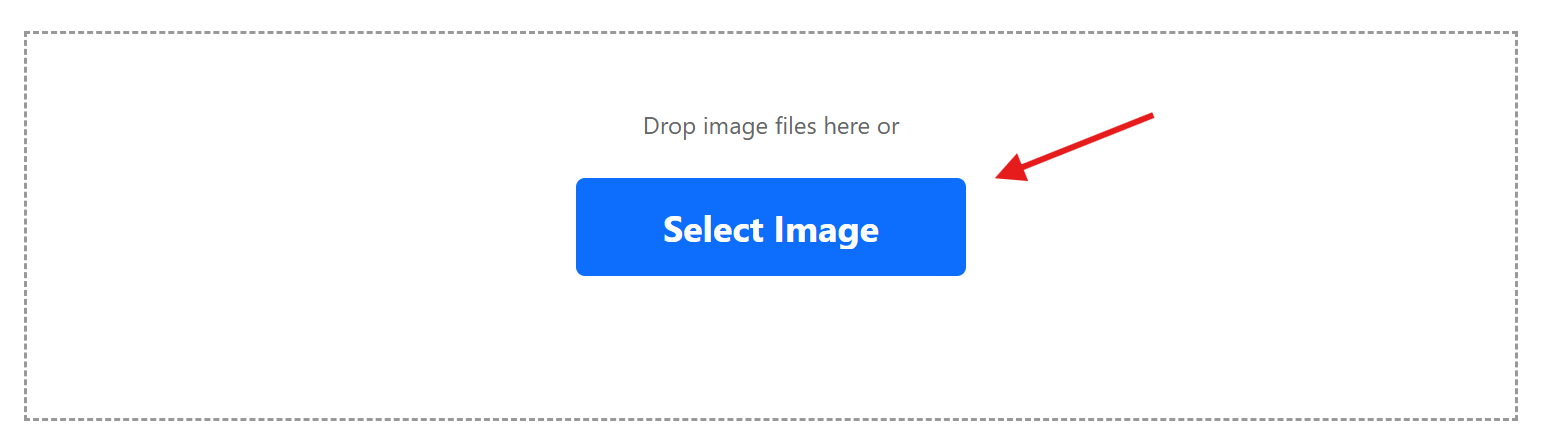
Extracting photo color is a vital step for many creative projects. When you convert jpg to svg with color or convert png to svg with color, keeping consistent colors is key. Designers use photo color tools to:
By using a color palette from image, creatives can enhance their workflow and produce stunning visuals with less effort.
Many professionals benefit from using a color palette generator from image:
No matter your field, using a color palette from image helps you save time and create visually stunning work.
Ready to transform your images into beautiful color palettes? Try our easy-to-use color palette generator from image today. It works with any photo or png file, giving you exact colors to boost your creative projects. Whether you want to change color of image in Canva, convert jpg to svg with color, or simply picture to color your ideas, this tool is perfect. Start designing smarter and faster with colors that truly match your vision. Don’t wait—create your perfect color palette now!
It is a set of colors extracted directly from a photo or image to use in designs.
Upload your image to a color palette generator. The tool will pick colors automatically.
Yes, some tools allow converting JPG images to SVG format while preserving colors.
You can match colors using hex codes from your palette or use Canva’s color editing features.
Many online tools offer free basic versions with options to upgrade for more features.
Most tools accept JPG, PNG, and sometimes SVG files.
It helps create consistent, professional color schemes quickly without guesswork.
Yes, most generators allow you to tweak colors before saving or exporting.