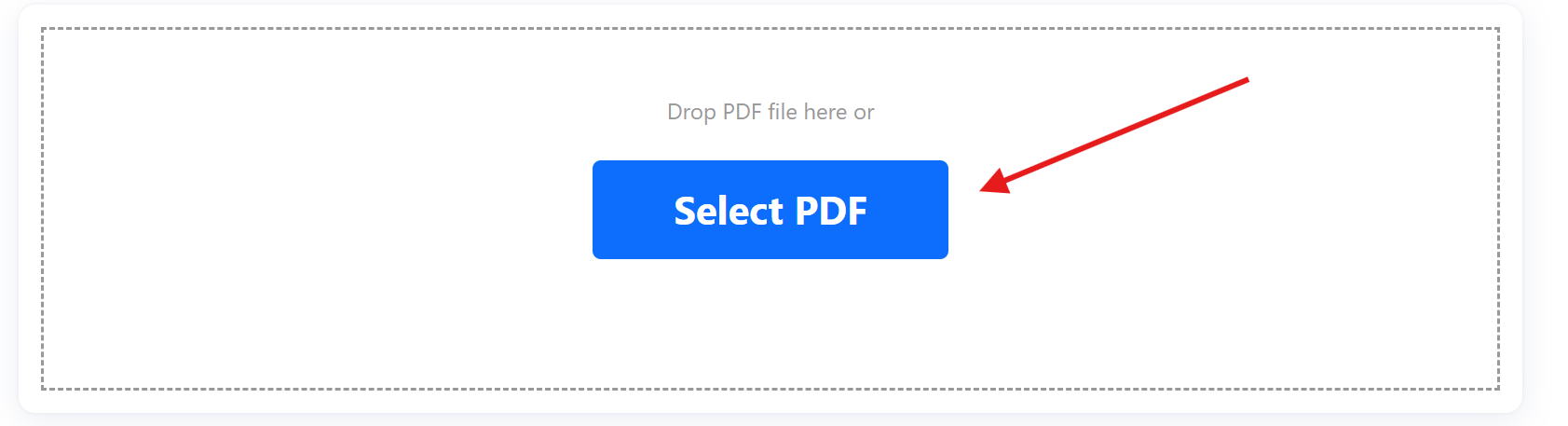How do I organize PDF pages online?
Go to the TinyWow Organize PDF tool. Upload your PDF. Drag and drop pages to rearrange or click to delete them. Once you’re done, click the download button to save your organized PDF. No sign-up or installation is needed.
Is this PDF organiser tool free?
Yes. The tool is completely free to use. You can organize unlimited PDF files without paying, registering, or dealing with ads. There are no hidden limits or watermarks.
Can I organize PDF pages on my phone?
Yes. Our tool works perfectly on mobile devices. You can use your finger to drag and reorder pages directly from your phone or tablet. It’s fully responsive and mobile-friendly.
Will my PDF quality stay the same?
Absolutely. The tool does not reduce image or text quality. Your organized file will look just as sharp and clean as the original, only with the new page order.
Is it safe to upload private documents?
Yes. All files are encrypted during transfer. We delete them from our servers shortly after processing. We never store or access your documents. Your data remains private.
Do I need to install anything?
No. Everything works in your browser. You don’t need to install apps, extensions, or software. Just upload, organize, and download your file directly from the page.
Can I delete pages from my PDF?
Yes. You can delete any page while organizing your PDF. Just click the delete icon on the page you want to remove. You can also reorder and delete at the same time.