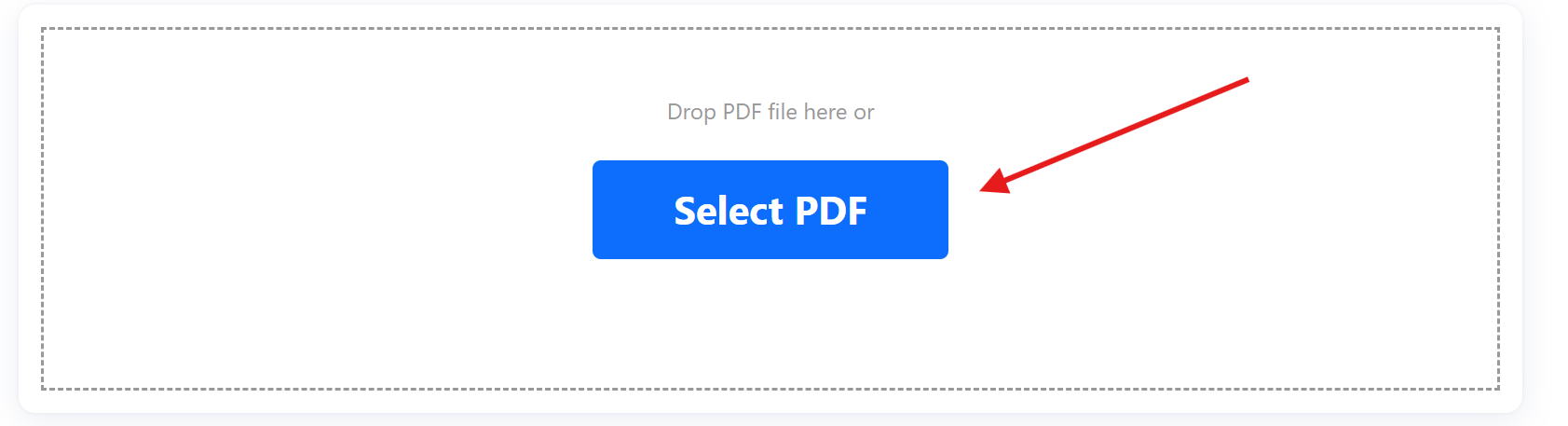How do I remove pages from a PDF file online?
To remove PDF pages online, go to TinyWow’s Remove PDF Pages tool. Upload your file, preview each page, select the ones you want to delete, and click "Remove Pages." Then download your new PDF with the unwanted pages gone.
Is this tool free to use?
Yes, you can remove pages from PDF free of charge. There are no hidden fees, sign-ups, or limits. Use the tool as often as you like.
Can I delete just one page from my PDF?
Yes, the tool lets you delete one page from PDF or as many as you want. You have full control over which pages stay and which go.
Will the rest of my PDF stay the same?
Yes. The formatting, images, and text on the remaining pages will stay exactly how they were. The tool removes only the selected pages.
Is it safe to upload sensitive files?
Absolutely. We use encrypted connections for every file. All uploaded documents are deleted shortly after processing. Your data stays secure and private.
Can I remove PDF pages on my phone?
Yes. The tool works perfectly on mobile browsers. Just upload the file from your phone, tap to select the pages to remove, and download your new document.
Do I need to install any software?
No. You don’t have to download anything. Everything happens in your browser. Just upload, edit, and download.