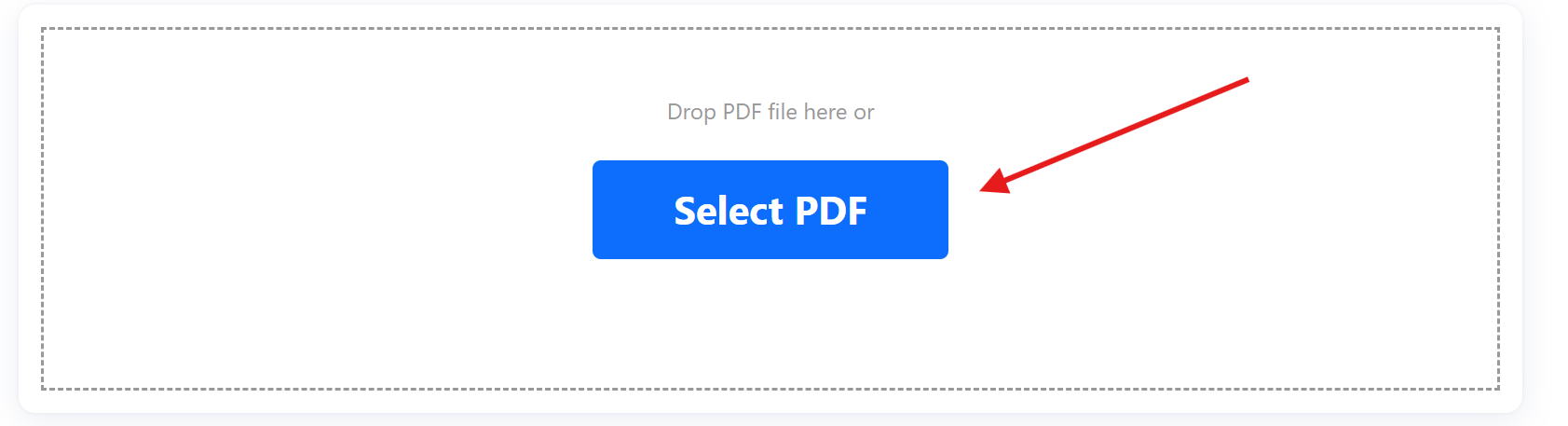Rotate PDF Pages Online in Just a Few Clicks
Use our Rotate PDF tool to flip pages in just a few clicks. Whether you're working on a mobile device, tablet, or desktop, TinyWow makes it easy to rotate PDF pages online without downloading any software. Our tool is fast, reliable, and completely free. You can rotate one page or multiple pages, then save and download the updated file instantly. It’s the easiest way to rotate PDF and save it with the correct layout.